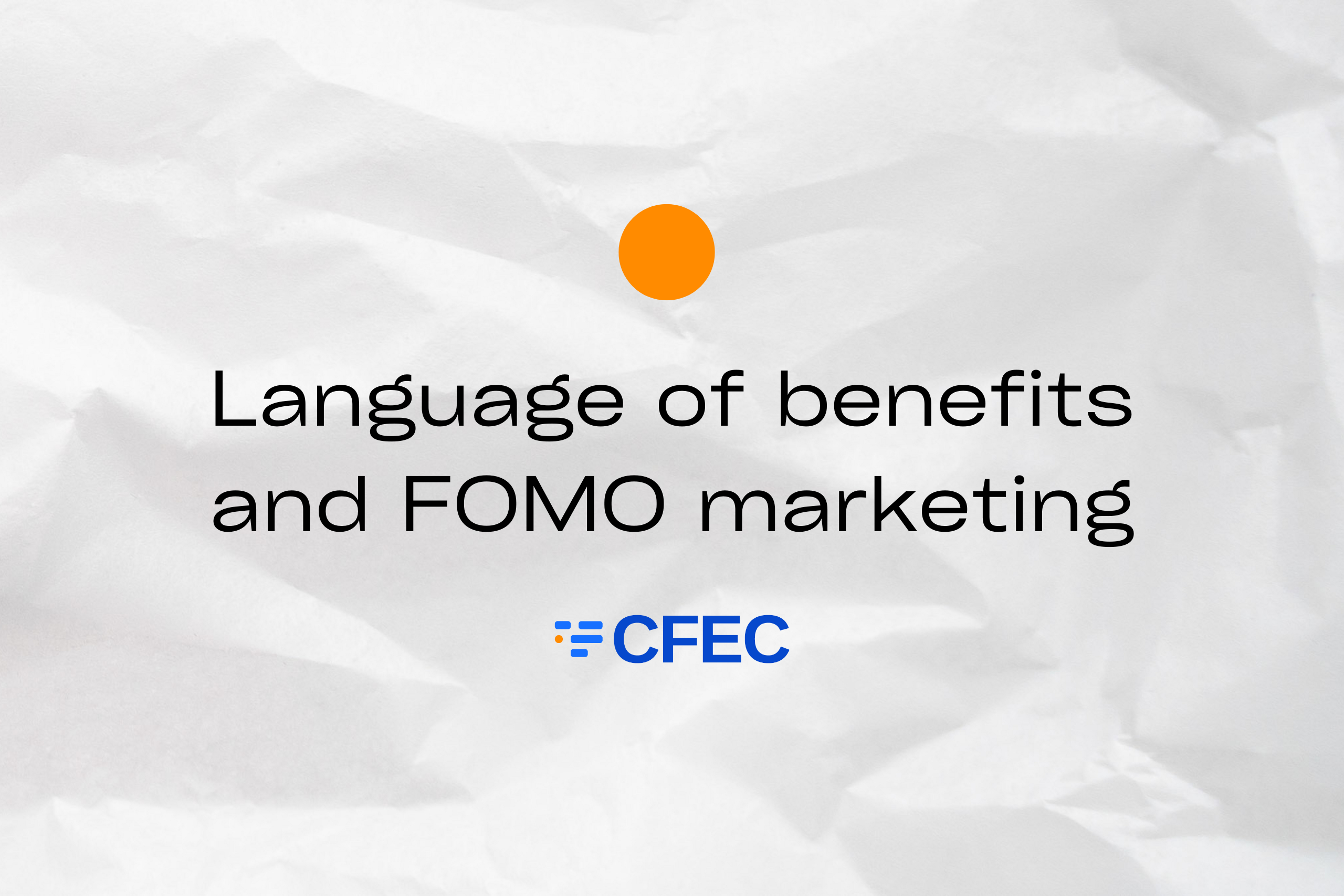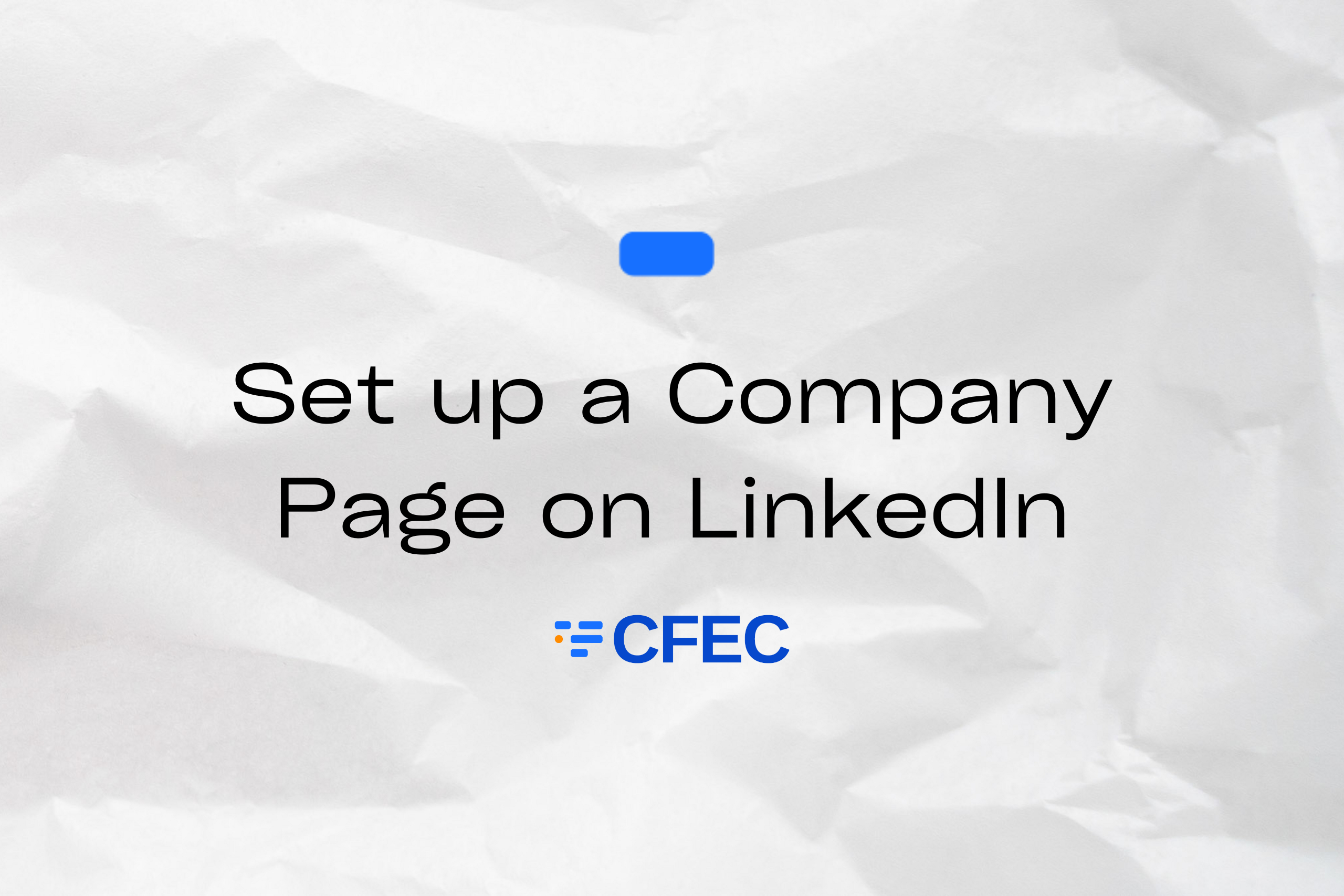SEO
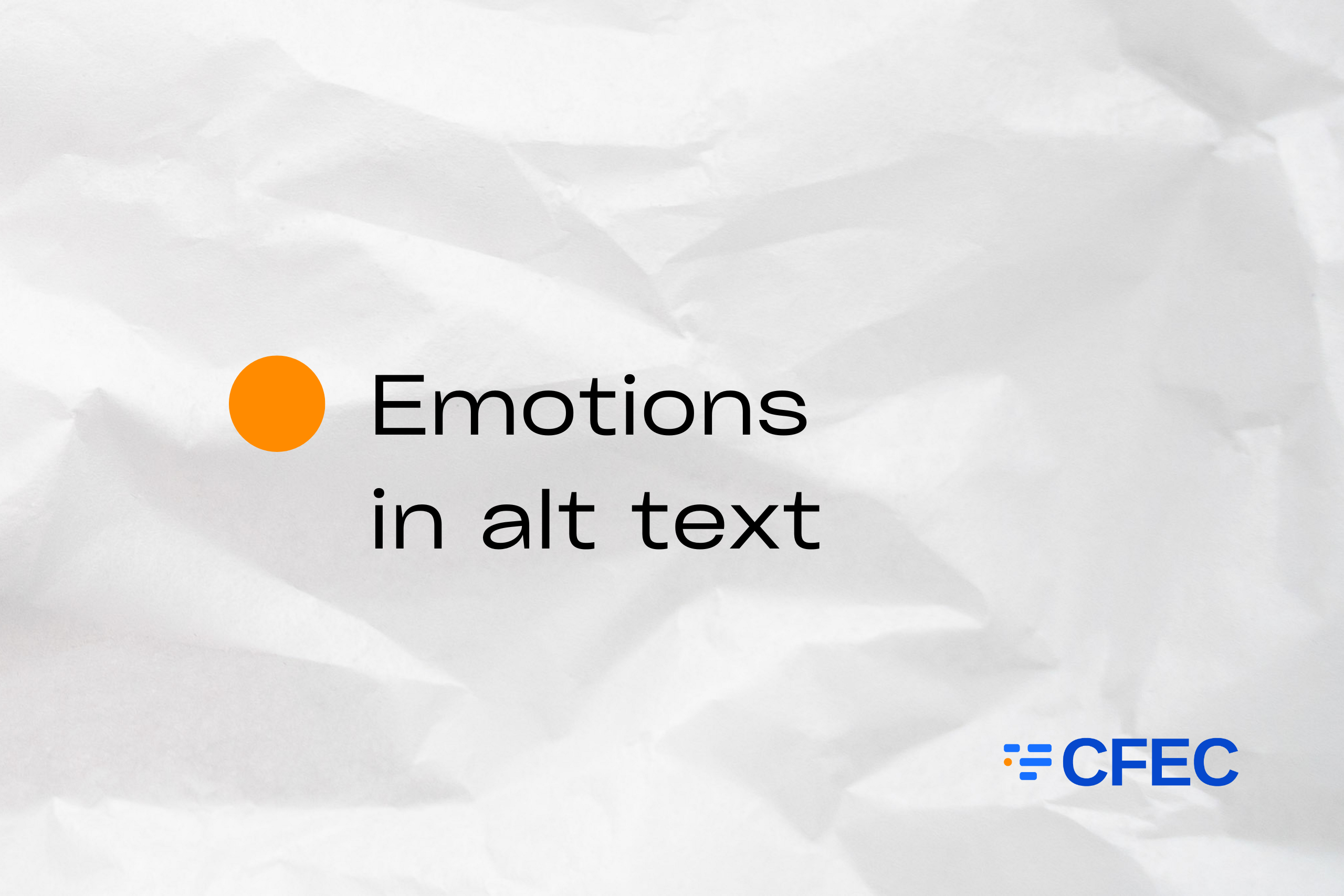
As Nick Clyde writes, “The Internet is another technology which has made the constant delivery of new and exciting images even easier than it was before” (Clyde 2019). Exciting, since images can carry not only information and raw facts, but also emotions. There is, however, a group of users who – due to technological limitations or disabilities – can’t access pictures directly. With these people in mind, a certain HTML attribute has been created – an attribute called “alternative text”. But what parts of a visual item can be actually conveyed via written words? And should the attribute be used for everything that appears on screen?
“The beginning of wisdom is to call things by their proper name”
Following the general rules of alt text creation, let’s try to apply the attribute to the image below:

Fot. Joseph Chan / Unsplash, https://unsplash.com/photos/17hbJ5Ke5Rc
By looking at the stop to which the tram is heading (北角, North Point), we can determine that the photographed place is Hong Kong.
But would it be enough to write alt=”Hong Kong.”?
This might seem a bit too vague.
We could shift the focus and emphasise that it’s alt=”A bustling street in Hong Kong.” By doing so, however, we would leave out countless other elements – the man in the foreground, the tram, the cars.
We could write:
alt=”A man is walking along tram tracks down a Hong Kong street full of people, cars and shops.”
But if we want to convey the vibe of that place, wouldn’t it be worth adding that the man is walking all by himself, which stands in stark contrast to the general liveliness of the street?
alt=”A man is walking all by himself along tram tracks down a cramped Hong Kong street full of people, cars and shops.”
In each case, the author of the alternative text not only strives to convey details of the photograph, but also keeps in mind that “The relevant parts of an image aren’t limited to the cold hard facts. Images can make you feel a particular way, and that’s something that should be made available to a screen reader user” (Archibald 2021). A choice has to be made. We simply can’t describe everything. Even if the image “may instantly present what a book could set forth only in a hundred pages” (Turgenev 1921), in the case of an alt text, all we have at our disposal are 140 characters (some screen readers stop reading after the limit has been reached).
To describe or not to describe?
As an American artist Ansel Adams put it, “A great photograph is a full expression of what one feels about what is being photographed in the deepest sense, and is, thereby, a true expression of what one feels about life in its entirety” (Wikiquote). Of course, this deep message applies to images that throw us off balance and force to ponder upon human existence in the modern urban area. Not all pictures encourage profound philosophical reflection and not all images on a website serve the purpose of expressing the author’s vision. Many images are first and foremost informative (from product shots to diagrams), and each website contains some kind of decorative elements. In the case of the latter, the guidelines are unequivocal – “As the image in question is only decorative, no information about it is conveyed […]. We mustn’t […] populate the attribute with any text, as it would make the reception of a website harder for those using screen readers […]. The alt text attribute HAS TO BE EMPTY” (Fundacja Widzialni, own translation).
Léonie Watson, an expert in access facilitation, points out, however, that while such an approach makes perfect sense in the case of simpler visual elements, more intricate images should be included in the alt text even if they don’t constitute the essence of the message. As she puts it, “A friendly smile is the same in print, photo or wax crayon. Whether you listen to an image or see it, the emotional response is the key factor, so why should we recommend that these emotion rich images should be given a null alt text and hidden from screen reader users?” (Watson 2011).
This notion inspired yet another specialist, Jake Archibald, to change his approach towards his own avatar, meant for a website related to an upcoming conference. A small picture showed Jake smiling from behind a home plant. The first version of the alt text was purely descriptive: alt=”Jake Archibald hiding behind a plant.” (Archibald 2021). The author, however, deemed the information unnecessary, and removed the alt text – or rather, set it to null (alt=””) – so as not to inconvenience the visually impaired with excess redundant data and to make the screen reader ignore the element altogether. Having read Watson’s text, however, the conference participant arrived at a conclusion that sharing the image with users would, indeed, be meaningful.
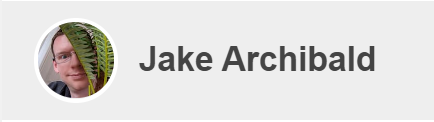
Fot. Jake Archibald / JakeArchibald.com, https://jakearchibald.com/2021/great-alt-text/
“It isn’t just a head-shot of me. I’m doing a thing. I’m peering from behind a plant and pulling a bit of a silly face. There’s humour expressed in the image. I’m not saying that it’s going to win any comedy awards, but the image expresses a particular tone, and that matters” (Archibald 2021). Ultimately, the text became somewhat more emotional and read,
alt=”Jake, cheekily peering from behind a plant.” (Archibald 2021).
Yet again, what proved to be indispensable was selecting data and deciding on what is important and what is not. In its final version, the text – by no means undetailed – became more unique and telling, and thus gained the power to influence recipients’ imagination to a much greater degree. That’s why alternative texts, just as other types of content, have to be professionally prepared to fulfil their function.
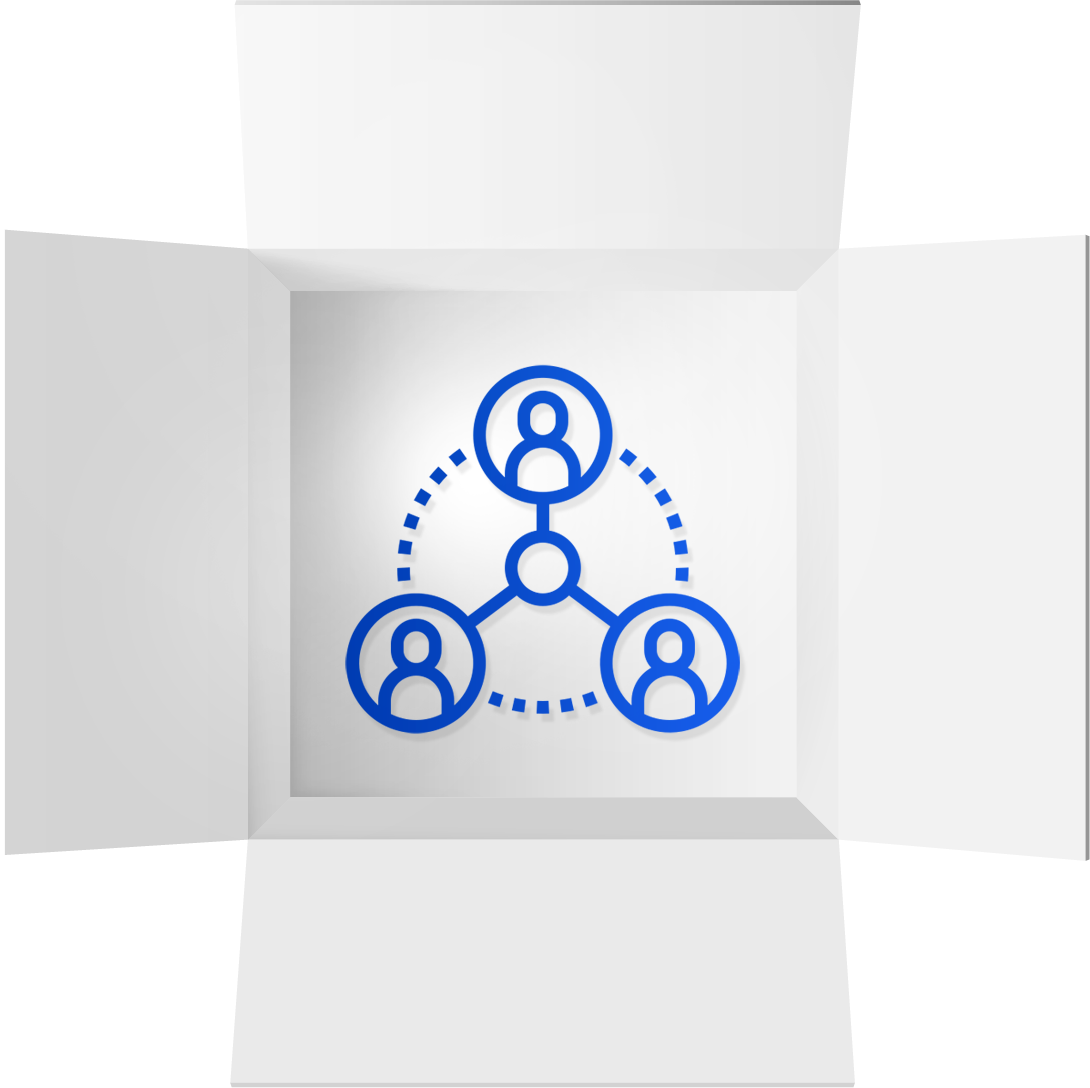
Websites flood us with countless images, which often leads to surfeit. But no one should be completely cut off from the visual content, no matter the barriers. Alternative texts serve as a means of conveying information contained within pictures, but at the same time can – and should – provoke emotions that are experienced by those who access the image directly.